Working with Content
Cinnamon provides a simple content management module to provide the capability to add textual and formatted (Microsoft Word) content to Cinnamon reports. Larger Cinnamon-installations are also integrating with typical commercial Content Management Systems (CMS) to allow for more sophisticated content editing and content reuse with other applications outside reporting.
What is a Content Type
Content types are used to manage cohesive content versions
for multiple validity date ranges
for multiple languages
expressed as title, (rich text) summary and attachment (mostly Microsoft Word files)
Managing Content Types
Cinnamon allows to
Search for report types by id, name or when activated search in the content versions (excluding attachments)
Create new or edit existing content types
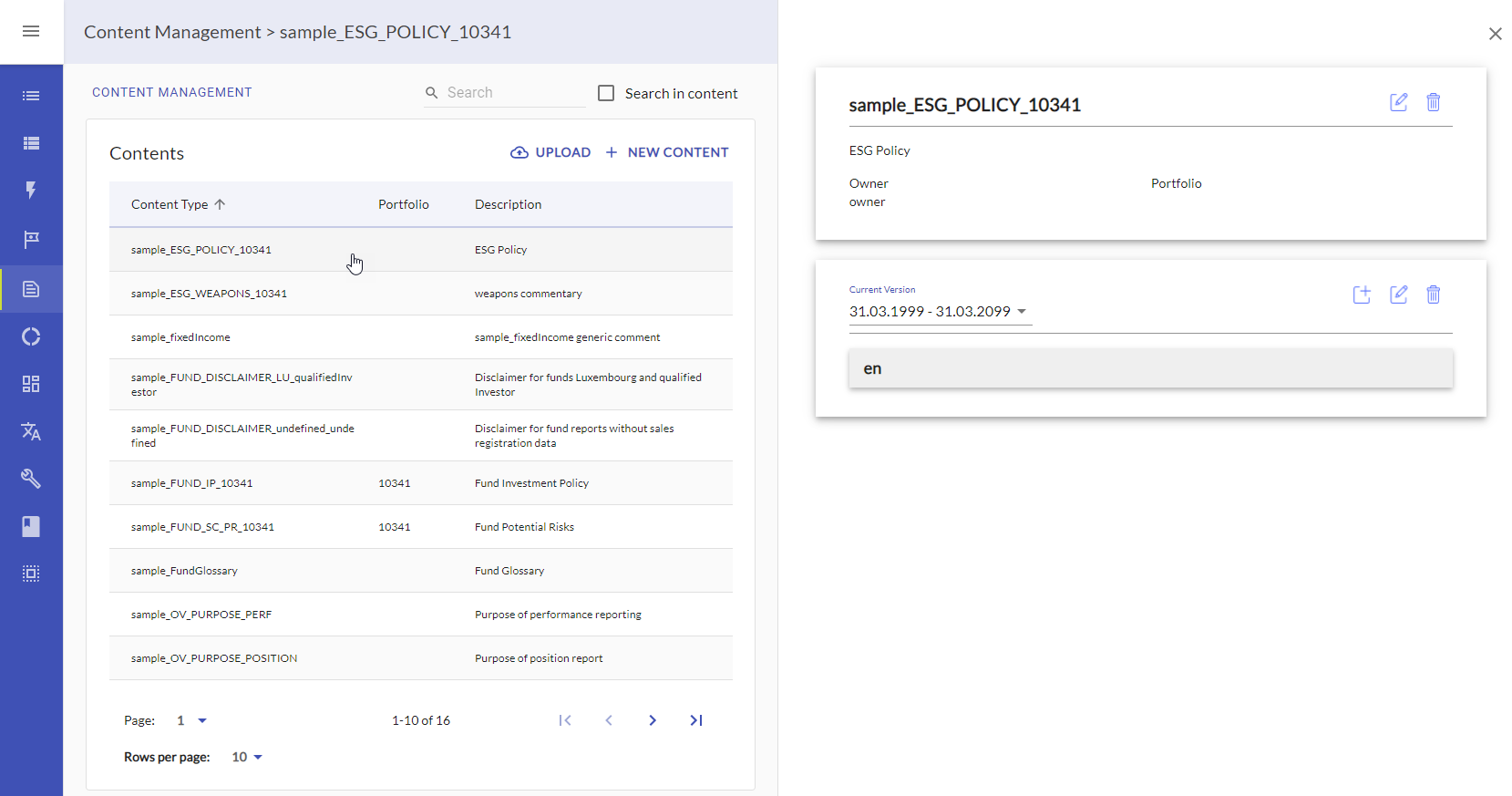
Managing Content Versions
Cinnamon allows to
Add content versions to existing content types by providing a new validity period (consisting of
validFromandvalidTodates). If the new version’s validity period is overlapping the previous content version’s period, thevalidTodate of the previous version is shortened to the day before thevalidFromdate of the new versionAdd language-specific content to a content version. For each language the following information can be provided
Title: plain text, should typically fit on a single line (or a few lines)
Summary: plain text or rich text, can be filling multiple paragraph. A subset of html-tags are supported in online and via a mapping (see Richtext Styles ) also in word reporting
h1: title headingh2: subtitle headingh3: headingp: paragraphul: un-ordered listol: ordered listli: list item (requires a list parent)b/strong: strong (renders bold)em: emphasis (renders italic, nesting not supported)br: line breaku: underline (not recommended, confuses users with link)i: idiomatic text (renders italic)
Attachment: Microsoft Word file that can be embedded together with title and summary into the final word/pdf report
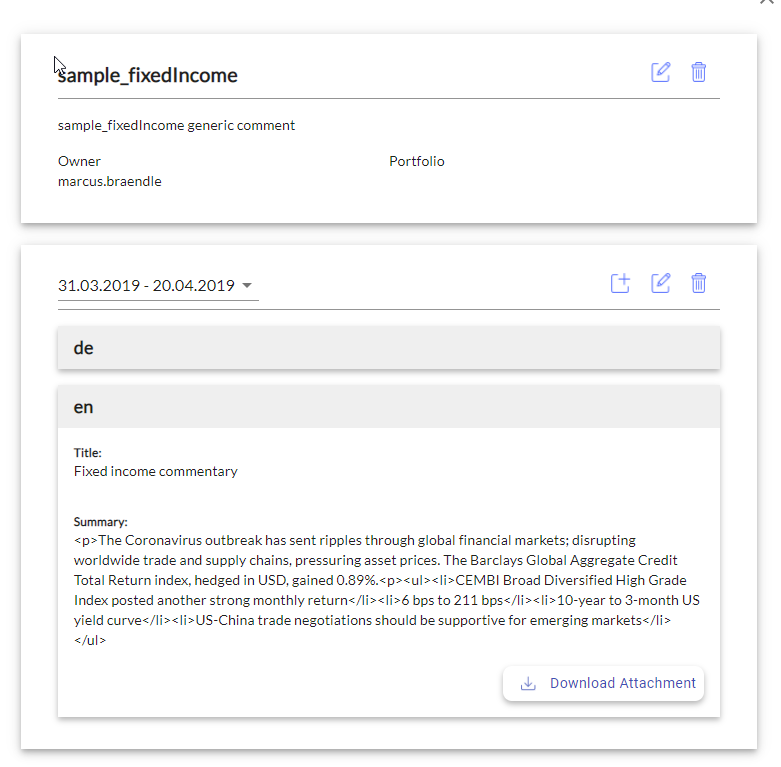
Bulk Upload of Content
To upload or maintain a large amount of content types, the CM module allows to bulk upload content via a specific Excel file.
File format
The file must have the following structure
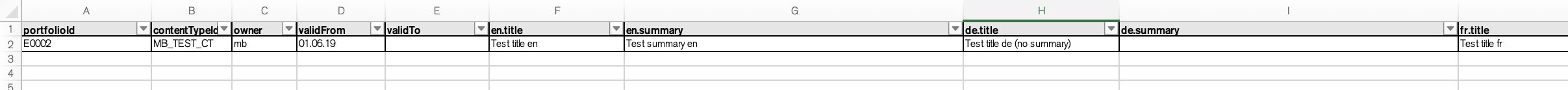
This file allows to specify a series of content versions
for multiple content types (
contentTypeId)optionally provide
portfolioIdandownereach for a single validity period (
validFrom,validTo- can be left empty)providing a
titleand (optionally) asummaryfor multiple languages (columns nameden.title,de.summaryetc.)
Use this sample upload template:
Upload
The upload will
automatically create new content type when required (
ownerandportfolioIdare optional)create or update the corresponding content versions
delete any language that is not provided in the upload (empty
titleis considered a missing language)automatically “close” the validity period of an existing content version with no
validTospecified
In more detail, the upload differentiates between uploading to the latest version (there is no newer version given by the validFrom dates) from any of the non-latest versions:
if the upload affects any
non-latestversion, the upload has to exactly matchvalidFromandvalidTodates to update the contents.if the upload affects the
latestversion, thenif
upload.validFromis less or equal tolatest.validFrom, thelatestversion’s content is replaced. Hints:validTodate can also be changed (prolonged or shortened)if
validFromis less, that there still can't be an overlap in validity periods with any non-latest versions due to rule 1 above
if
upload.validFrom>latest.validFrom, a new version is created and thelatest.validTois automatically set toupload.validFrom - 1 day
The upload does not support
altering content types (change
portfolioIdorowner)creating content versions with overlapping periods
creating a content version in a language but with an empty title
Bulk-upload of attachments
each language can have an additional column
hasAttachments(e.g.en.hasAttachments) to signal that an attachment is provided for this content type and language. Value should be set toyesor left empty (if no content should be uploaded).attachment files are named according to a standard, e.g.
contentType_validFrom_validTo_languagea zip file should be uploaded that contains the excel file plus individual attachment files
Additional features
The bulk upload
shows it’s progress while uploading (e.g. 1 out of 20)
generates a text-based log file containing all actions triggered as well as warnings and errors (e.g. failed upload of attachment)
Known Issues
In some solutions there is a size restriction on the contentVersion attachments. This threshold is solution-dependent.
